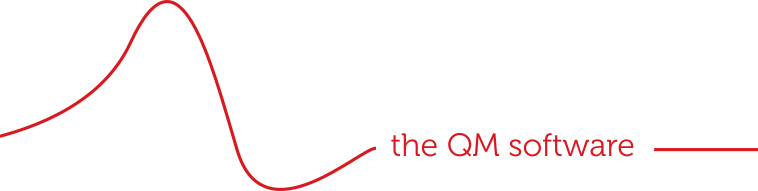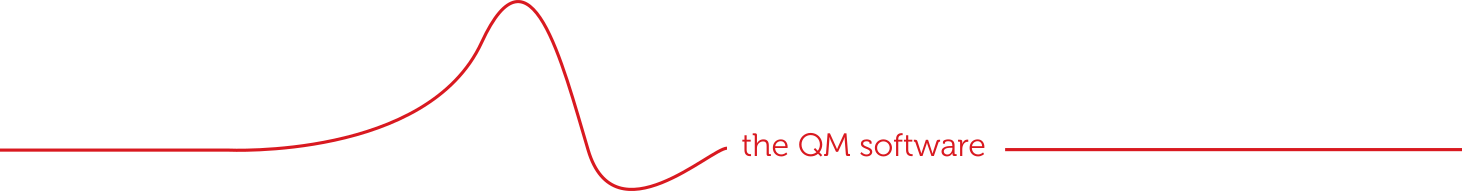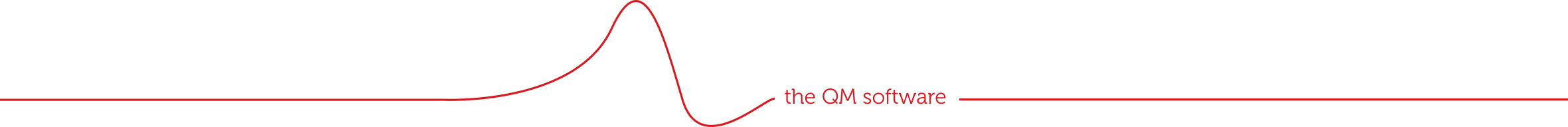Step by Step
Getting Started With ManualMaster
If you choose to partner with ManualMaster, we start to work together with you. Our job is to guide you towards an efficient quality management system, step by step.
Because we believe in a tailor-made approach for every project. What the implementation will look like at your end depends, among other things, on the modules, licenses, training and support that you purchased, in addition to the lead time and whether or not you have an in-house project team.
Below we provide a rough outline of such a phased plan.
Step 1: Introductions
We want to get to know your organisation as well as possible in order to discover where your needs lie and what your specific wishes and requirements are. This process commences as early as the quotation process.
Step 2: Let’s Get Started!
After outsourcing the job to us, you become one of our customers and we assign an account manager to your organisation. His or her job is to keep abreast of the ins and outs of your organisation and industry, to inform you about developments in our organisation and our software and to build a stable relationship with you.
Oftentimes, the account manager will also assume the role of project supervisor during the implementation of our software. As such, he or she will review all kinds of things with you, such as:
- who are the contact persons in your organisation?
- who are the people involved at ManualMaster and what is their role?
- planning the project
- preparation of the technical installation
- who is trained, when and how?
- who in your organisation will use the system?
- how will the new system be adopted in your organisation?
Your account manager is your first point of contact.
Step 3: Installation
Our technical specialists coordinate the work required to make an operational system available to you with your own IT specialists. The ManualMaster software is either fully installed within your organisation or made available through the ManualMaster Cloud.
Step 4: Training
Training partly takes place at our office in Papendrecht, so that you can meet the other ManualMaster team members and get to know us better. During an implementation process you learn how the application is structured, what you can do with it and learn how to work with it.
Step 5: Using It
After the software has been installed, the time has finally come to start using the application. One of our experienced consultants will coordinate your wishes and needs with you again, either online or on-site. He or she also takes advantage of this opportunity to see and hear more about your organisation and your way of working.
Now that training has commenced, you are able to form an idea of a possible design. A basic plan is drawn up with your sparring partners. This plan is executed in the application on the first and subsequent days. The consultant assists you with this, asks questions, thinks along, acts as the devil’s advocate, provides further explanations and shows how the application works.
In between meeting, you supplement the plan and, based on our consultant’s input, you also think in more detail about the next step. In other words, you also have work to do.
An important part of this step is thinking about the way in which the system will be presented to the end users.
The consultant’s tips and tricks, based on many years of experience in a wide variety of industries, will help you make choices.
Because ManualMaster is linked with MS Office, switching is very easy. You can do this document by document and thus immediately perform a quality check on your documents. Alternatively, you also opt for a bulk import of all your documents.
After each meeting, the consultant reports extensively to the account manager or project manager so that he/she is kept informed and is aware of the current state of affairs. As such, adjustments can be made accordingly.
Step 6: We Keep in Touch
On the last day of the implementation process, the consultant completes his/her work and hands over the project to the account manager.
As of this point onwards, you get in touch with your account manager one or several times a year to discuss the status of the ManualMaster software. At the same time, he/she will inform you about new developments at ManualMaster and in our software, which may be of interest to you. The consultant will also want to hear how you and your organisation are doing. Interim contact is of course always possible.
Step 7: Expanding Your Knowledge With the ManualMaster Academy
Will you develop your knowledge along with us? Because as far as we are concerned this is not the end. ManualMaster is continually developing. Your wishes and needs also change. Thanks to the ManualMaster Academy and our whitepapers, webinars and knowledge events, you can achieve your lifelong learning objectives. Here you can meet with fellow quality experts and exchange knowledge and experiences. Or how to make the most of your partnership with ManualMaster.