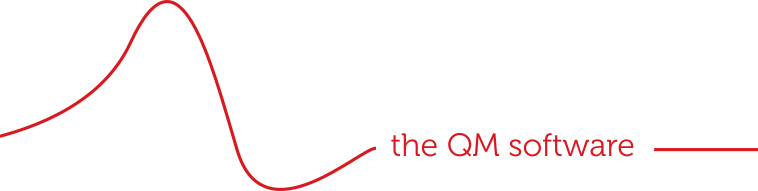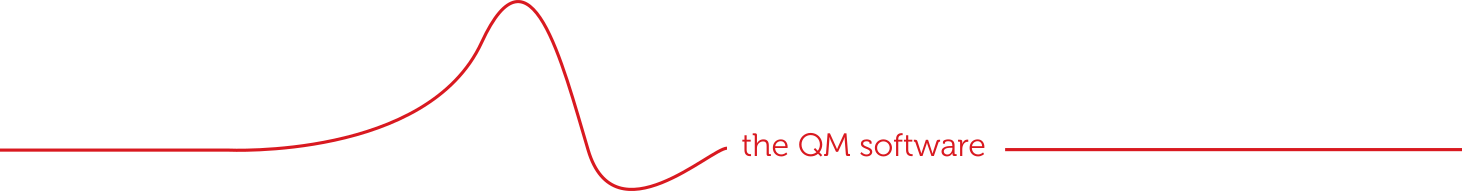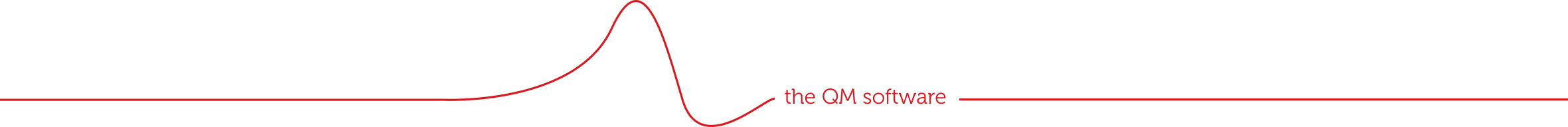The ManualMaster system can easily be adapted to your own layout. On a general level, by adding your logo and down to the smallest details such as the colour of a hyperlink. We are always amazed at how our customers design their system. Our user-friendly tools have unprecedented possibilities and everything can be adapted quickly.
Because ultimately an eye-catching landing page, with your images, colours, videos, menus, and action buttons is extremely important for the user experience!