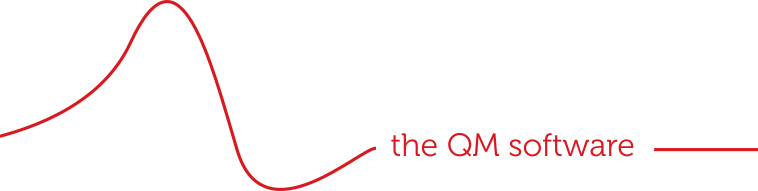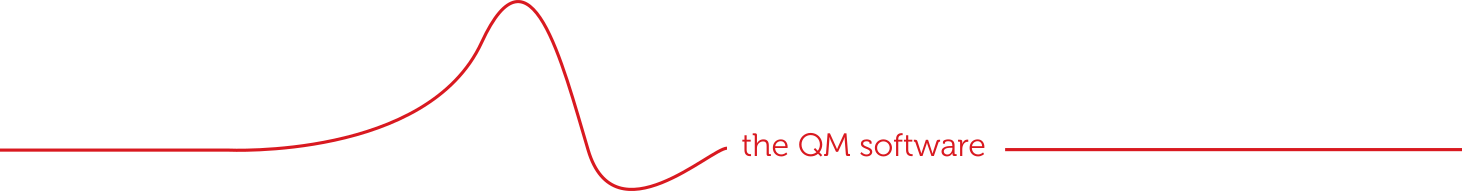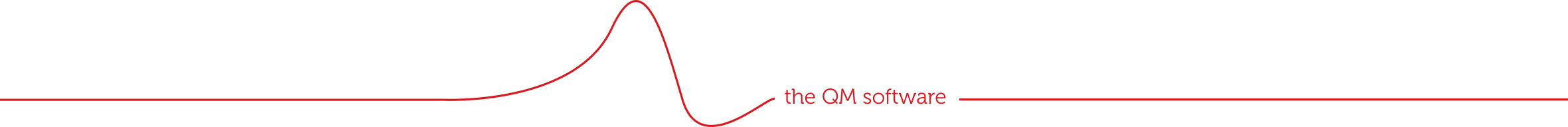The 20th of April marked the release of our new ManualMaster version: 2.19. Whereas our previous release focused mainly on behind-the-scenes issues, this spring we present you with various new functionalities that will improve managing your daily tasks in ManualMaster.
More ManualMaster in the Browser
The Web environment allows you to access documents online, and had done so for several years now, this new update expands the functionalities of the web with the possibility to create and edit documents, spreadsheets and flowcharts, and push them into the authorization flow.
This makes it very easy to edit a document directly in the browser, create hyperlinks, add a definition or embed a video. Even drawing a flow chart can now be done in the browser without a Visio license. Uploading a PDF, object or Excel document is now also possible without the need for the ManualMaster application to be installed on a computer. A network connection and a browser are now sufficient for the Editor to get started.
This brings two major advantages: Editors can very easily manage their information and add new documents. Creating and editing is faster and more convenient. In addition, there is no longer any need to install a ManualMaster application for the Editor. Even a Visio license is no longer a requirement.
Note that while Administrators get the same possibilities as Editors. They will still need a ManualMaster application installed on their computer to access things such as settings, rights management, publication, etc.
Customizing the Dashboard Background
The dashboard is the place many day-to-day users associate with ManualMaster in the workplace. As of Release 2.19, you can take a new step to make this dashboard match your organization’s corporate identity. With customizable backgrounds, both with images and plain colors, you can incorporate new graphical combinations to make the dashboards as appealing as possible.
Feedback When it Truly Matters
Until now, commenting in the authorization and verification flow was mandatory, even when the document was approved and would no longer require additional adjustments. This could lead to situations where a document didn’t go through the flow correctly, because feedback was in fact still being given. To avoid this confusion, you now have the ability to make this comment mandatory on approval, optional, or turn it off completely. This way you receive feedback on documents in the way that best suits your organization.
Your Questionnaire Scores
Using the Q-Learning module, you can use questionnaires and tests to assess whether a coworker has sufficient knowledge on a certain topic or skill. Up until version 2.18, the users could only see their scores after filling in such a test. From 2.19 onwards, you can select whether the user only sees the achieved score, the score and the wrong answers, or the score including all right and wrong answers after completing the questionnaire/test.
Of course, Spring Release 2.19 also brings many other updates. Want to know more about all the new features? You can send us an email at info@manualmaster.com or contact your account manager.