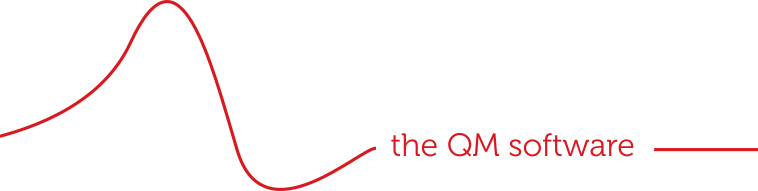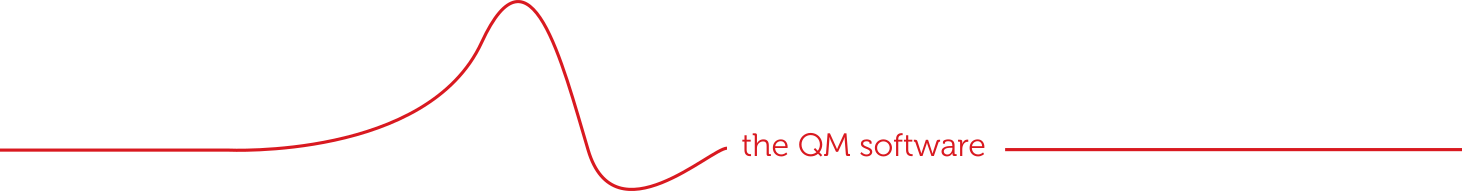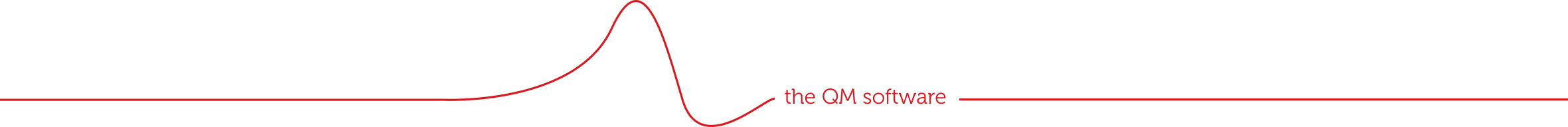The process starts with risk identification. You identify the risks or hazards you perceive within your business operations and record them directly in the application. The next step is to register the associated causes, consequences, measures and risk scores, which you can determine in various ways, such as a brainstorming session.
ManualMaster generates an interactive graphical overview of all the risks in your organisation for use by your stakeholders. You can filter and sort the information in this view based on a specific (type of) risk and the associated causes, consequences, measures and risk scores. For example, you can display a concise summary of all the risks for a specific activity or step in a process.
Because risk management is integrated in your quality management system, when you display a work description or information about a process, you can immediately see the associated risks and all the relevant information.